class: center, middle, inverse, title-slide # Functions in R ### Alec Robitaille ### 2018-10-25 --- # Why use functions in R? .center[ R is a functional programming language Functions are flexible, reusable, testable Don't repeat yourself (DRY)  When should you write a function? **Whenever you've copy+pasted a code block more than twice.** `\(^1\)` ] .footnote[ [1] [R for Data Science](http://r4ds.had.co.nz/functions.html), [Advanced R](http://adv-r.had.co.nz/Functional-programming.html) ] ??? R is an interpreted language Contrast with Java, C, C++ (compiled languages) Interactive, messing around **Output can't be recreated from scripts** EMPHASIS: CTRL+SHIFT+F10 --- # DRY Do you find yourself copy+pasting code, repeating lines on subsets of a data set, across different projects... .pull-left[ `MooseMean.R` ```r a2015 <- abs(mean(b2015) - b2015) a2016 <- abs(mean(b2016) - b2016) a2017 <- abs(mean(b2017) - b2015) a2018 <- abs(mean(b2018) - b2018) ``` ] .pull-right[ `WolfMean.R` ```r c2015 <- abs(mean(d2015) - d2015) c2016 <- abs(mean(d2016) - d2016) c2016 <- abs(mean(d2017) - d2015) c2018 <- abs(mean(d2018) - d2018) ``` ] -- Problems... -- * a greater risk of typos = hidden errors -- * more lines of code = lost in your scripts -- * more typing = tiring, [carpal tunnel](https://www.youtube.com/watch?v=fhauC2TwgxI) -- * can't use in other projects or scripts = not reusable -- * any change you make has to be made everywhere ??? what are the problems with this strategy? --- # Alternatively.. -- #### Write a function ```r calc <- function(b) { abs(mean(b) - b) } a2015 <- calc(b2015) a2016 <- calc(b2016) # ... ``` -- ### Apply that function over a list ```r bees <- list(b2015, b2016, b2017, b2018) lapply(bees, calc) ``` -- ### Or with a data.table `by` ```r bDT <- data.table(yr = rep(c('2015', '2016', '2017', '2018'), each = 100), val = c(b2015, b2016, b2017, b2018)) bDT[, calc(val), by = yr] ``` ??? apply functions are a good example of higher level --- # Advantages of functions .pull-left[ * clear, more concise ([do one thing well](https://en.wikipedia.org/wiki/Unix_philosophy#Do_One_Thing_and_Do_It_Well)) * easier to maintain (update only in one place) | | | |-------------------|--------------------------| | `R/group_times.R` | `48hr/2-SocialNet.R` | | | `EWC/1-PrepData.R` | | | `CAH-RDH/2-Networks.R` | | | `...` | ] .pull-right[ * *potentially* faster ([profiling](https://csgillespie.github.io/efficientR/performance.html)) 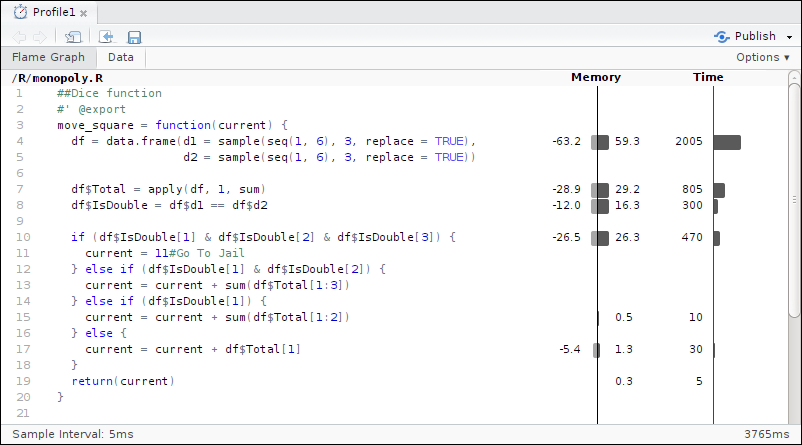 * less prone to bugs unit testing, `R CMD check`, `devtools` * flexible, easier to apply in different situations ] <!-- link to sections --> ??? not a steve jobs quote UNIX theory Doug McIlroy Ken Thompson and Dennis Ritchie --- # Functions are defined by their: .pull-left[ * formals * body * environment ```r add <- function(x, y) { x + y } ``` ] .pull-right[ ```r formals(add) ``` ``` ## [1] "x" "y" ``` ```r body(add) ``` ``` ## { ## x + y ## } ``` ```r environment(add) ``` ``` ## <environment: 0x55b1ce2e4668> ``` ] ??? won't dig into environments too much here If the end of a function is reached without calling return, the value of the last evaluated expression is returned. --- # Side note: on naming `\(^1\)` .pull-left[ #### functions: verbs, * `dplyr::mutate()` * `data.table::fwrite()` #### snake_case * `spatsoc::group_times()` * `ggplot2::geom_point()` ] .pull-right[ #### arguments should be nouns * `ggplot(data, ...)` * `between(lower, upper, ...)` * `group_lines(threshold, ...)` ] .footnote[ [1] [Hadley's style guide](http://adv-r.had.co.nz/Style.html), [rOpenSci guidelines](https://ropensci.github.io/dev_guide/building.html#function-and-argument-naming) ] ??? pop quiz: what is the meaning of the `::` and `:::`? --- class: important # A recipe for writing a function 1. Work with a subset - `DT[1:1000]`, single individual or year 1. Solve the problem - Write the code that gives you the desired output 1. Wrap it as a function - use the `fun` snippet or `ctrl+atl+x` 1. Generalize the function - Provide options, remove assumptions of data structure, check input types 1. Write tests - test output format, ensure warning or error messages are returned, logical outputs 1. Apply it to your data - `lapply`, `DT[, function(.SD), by = yr]` ??? writing tests is best practice, not required --- # 1. Work with a subset ```r # Take some of the rows subDT <- DT[1:1000] # Maybe randomly subDT <- DT[sample(.N, 1000)] # Maybe just an individual subDT <- DT[ID == 'A'] ``` --- class: important # 2. Solve the problem ## Another recipe: .pull-left[ 1. Understand your problem or goals - doodle or explain the problem in plain language 1. Plan - Pseudocode steps (*or unit tests*) 1. Divide - Solve the smallest part of this problem. 1. Stuck? - Talk to the duck. ] .pull-right[  ] ??? 1. - doodle, write out, explain the problem in plain language 1. - given this input, what will the output look like? How will it be manipulated or changed? 1. - Solve the smallest part of this problem. 1. Stuck? - Talk to the duck. --- # 3. Wrap it in a function Put your working code in the body of the function. What arguments do you need to provide to the user? ------ Check out the fun snippet: ```r name <- function(variables) { } ``` May or may not work... `ctrl+alt+x` ??? use tab to jump between name and variables --- # 4. Generalize the function ### Data input, column names <!-- Some useful functions: --> .pull-left[ `ggplot2::aes_string` `\(^1\)` ```r pts_plot <- function(DT, xCol, yCol, bys) { ggplot(DT) + geom_point(aes_string( x = xCol, y = yCol, col = bys)) } pts_plot(DT, 'X', 'Y', 'ID') ``` ] .pull-right[ `base::get` `\(^2\)` ```r mean_by <- function(DT, xCol, byCol) { DT[, mean(get(xCol)), by = byCol] } mean_by(DT = DT, xCol = 'X', byCol = 'ID') ``` `data.table::.SDcols` `\(^3\)` `\(^4\)` ```r mean_by <- function(DT, xCol, byCol) { DT[, lapply(.SD, mean), by = byCol, .SDcols = xCol] } mean_by(DT = DT, xCol = 'X', byCol = 'ID') ``` ] .footnote[ [1] [SO: Specify column name ggplot2](https://stackoverflow.com/questions/22309285/how-to-use-a-variable-to-specify-column-name-in-ggplot) [2] [Advanced data.table (Andrew Brooks)](http://brooksandrew.github.io/simpleblog/articles/advanced-data-table/#method-2-quotes-and-get) [3] [SO: Michael Chirico's discussion of .SD and .SDcols](https://stackoverflow.com/a/47406952/3481674) [4] [SO: Matt Dowle's programmatic ways to select vars](https://stackoverflow.com/questions/12391950/select-assign-to-data-table-when-variable-names-are-stored-in-a-character-vect) ] ??? let's recognize that this ggplot function isn't actually useful it's doing the same thing as the function is --- # 4. Generalize the function ### Required types Does this work? ```r mean_by <- function(DT, xCol, byCol) { DT[, mean(get(xCol)), by = byCol] } mean_by(DT, xCol = 'datetime', 'ID') ``` Check the input type: ```r mean_by <- function(DT, xCol, byCol) { if (!is.numeric(DT[[xCol]])) stop('xCol must be numeric') DT[, mean(get(xCol)), by = byCol] } mean_by(DT, xCol = 'datetime', 'ID') ``` ??? yes the mean function will provide an error but you want your errors to be expected, anticipated and well handled risk of nonsense/challenging to interpret error messages --- # 5. Applying the function The `*apply` family are higher-order functions; functions using functions as arguments. The first argument to your function is each element in the list. .left-tight[ ```r lapply(list, function) ``` ] .right-wide[ ```r lsFiles <- dir('input/', '*.csv', full.names = TRUE) names(lsFiles) <- dir('input/', '*.csv') lapply(seq_along(lsFiles), function(x) { fread(lsFiles[x])[, nm := names(lsFiles)[x]] }) %>% rbindlist() ``` ] some options for `list`: * files: `dir('input/', '*.csv')` * IDs: `lsIDs <- DT[, unique(ID)]` * index of list: `seq_along()` .footnote[ [1] [SO: Apply family](https://stackoverflow.com/questions/3505701/grouping-functions-tapply-by-aggregate-and-the-apply-family) ] ??? `lapply` is faster than `for` loops. seq_along for named list lapply + rbindlist is golden --- # 5. Applying the function `mapply` can use multiple inputs. Instead of a named list, a `data.table` of unique combinations. ```r comb <- unique(DT[, .(ID, yr)]) xy <- mapply(FUN = function(i, y) { DT[ID == i & yr == y, .(X, Y)] }, i = comb$ID, y = comb$yr, SIMPLIFY = FALSE ) ``` ??? SIMPLIFY we don't want the default action which is to simplify to a vector or matrix could've used this in lapply as well --- # Review: check your functions * does it do one thing? does it do it well? * is it generalized? can it be used elsewhere with different data? * do you unnecessarily recalculate things every iteration? `\(^1\)` * set argument defaults .footnote[ [1] [Efficient R: Caching variables](https://csgillespie.github.io/efficientR/programming.html#caching-variables) ] ??? **documentation** in the next step <!-- take home- rewrite a bunch of copy+pastes into functions --> --- # References .pull-left[ Advanced R: * [Functional Programming](http://adv-r.had.co.nz/Functional-programming.html ) * [Functions](http://adv-r.had.co.nz/Functions.html ) R for Data Science: * [Functions](http://r4ds.had.co.nz/functions.html ) Efficient R: * [Code profiling](https://csgillespie.github.io/efficientR/performance.html#performance-profvis) Misc: * [Advanced data.table (Andrew Brooks)](http://brooksandrew.github.io/simpleblog/articles/advanced-data-table/#method-2-quotes-and-get) ] .pull-right[ Stack Overflow: * [Organizing source code](https://stackoverflow.com/questions/2284446/organizing-r-source-code#2284486) * [How to organize large R programs?](https://stackoverflow.com/questions/1266279/how-to-organize-large-r-programs) * [Matt Dowle's programmatic ways to select variables](https://stackoverflow.com/questions/12391950/select-assign-to-data-table-when-variable-names-are-stored-in-a-character-vect) * [Specific column name ggplot2](https://stackoverflow.com/questions/22309285/how-to-use-a-variable-to-specify-column-name-in-ggplot) * [Using substitute instead of get](https://stackoverflow.com/questions/45982595/r-using-get-and-data-table-within-a-user-defined-function) * [SO: Michael Chirico's discussion of .SD and .SDcols](https://stackoverflow.com/a/47406952/3481674) ] <!-- https://github.com/jennybc/row-oriented-workflows/blob/master/ex01_leave-it-in-the-data-frame.md -->